This thread will teach you how to rebind your PTT. A lot of people have issues with their mouse buttons going back/forward a page when you press it. This also happens when you maybe sending a telegram or such and you go to talk, and it backs out of the telegram because your mouse buttons are functioned to go back/forward. Below I will show you steps on how to rebind those keys so that the pain will stop!
In this guide I will show you how to do this for different brands of mice. I'll go through the process with Razer, Corsair and Logitech.
Razer:
On Razer Synapse you will start at the home page:

You will see the mouse option at the top and once you click it, it will bring you to a page like this:

You then want to click the in the top left. Once you have a page will come up that looks similar to the one below:
in the top left. Once you have a page will come up that looks similar to the one below:

You want to click on the button you use for PTT and clock on the Keyboard Function option.
Change the option that says Key Recording to Function. Once selected you can change the option below it and change it to anything above F12. I personally set it to F23.
You should then have a page that looks similar to this:

ONCE ALL THE STEPS ABOVE ARE DONE. YOU WILL NEED TO GO INTO TEAMSPEAK AND REBIND YOUR PTT.
◤━━━━━━━━━━━━━━━━━━━━◥
Corsair:
Starting on the Corsair ICUE app, you will see this on the home page:

Secondly, you want to click on your device and your page should then look like this:

Once on this page, you want to click on the actions option and then click the add option and on the drop down box, and then click on the a macros key (It may be different for some but this is normally the default option.
Once you have done that, you will see a list of options like down below:
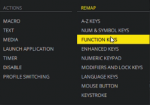
You want to look on the REMAP options and click on Function Keys. After you have selected the function keys option, you want to click on your PTT button and change it to a key higher than F12. It should then look like this:

ONCE ALL THE STEPS ABOVE ARE DONE. YOU WILL NEED TO GO INTO TEAMSPEAK AND REBIND YOUR PTT.
I will gather screenshots for Logitech and update this guide soon.
In this guide I will show you how to do this for different brands of mice. I'll go through the process with Razer, Corsair and Logitech.
Razer:
On Razer Synapse you will start at the home page:

You will see the mouse option at the top and once you click it, it will bring you to a page like this:

You then want to click the

You want to click on the button you use for PTT and clock on the Keyboard Function option.
Change the option that says Key Recording to Function. Once selected you can change the option below it and change it to anything above F12. I personally set it to F23.
You should then have a page that looks similar to this:

ONCE ALL THE STEPS ABOVE ARE DONE. YOU WILL NEED TO GO INTO TEAMSPEAK AND REBIND YOUR PTT.
◤━━━━━━━━━━━━━━━━━━━━◥
Corsair:
Starting on the Corsair ICUE app, you will see this on the home page:

Secondly, you want to click on your device and your page should then look like this:

Once on this page, you want to click on the actions option and then click the add option and on the drop down box, and then click on the a macros key (It may be different for some but this is normally the default option.
Once you have done that, you will see a list of options like down below:
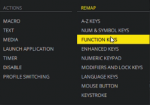
You want to look on the REMAP options and click on Function Keys. After you have selected the function keys option, you want to click on your PTT button and change it to a key higher than F12. It should then look like this:

ONCE ALL THE STEPS ABOVE ARE DONE. YOU WILL NEED TO GO INTO TEAMSPEAK AND REBIND YOUR PTT.
I will gather screenshots for Logitech and update this guide soon.