Wild West Roleplay - Development Update (Culling) - 5 June, 2022
A huge thank you to all of our developers who have been investigating these ongoing issues and have brought a medium-term effective solution until a permanent fix is developed!
We wanted to share about what we have learned and where we are at with these issues. We know how frustrating these issues have become and we are glad to have gotten to a place where we can greatly reduce them so that we can get back to having enjoyable roleplay without worrying about what bugs are interfering.
What is Culling?
Culling is the expected function from OneSync where, if you are in an area with more than the max players (usually 32), some players will not be visible. There are a few settings which we are able to adjust to control how this behaves, such as the range at which your client loads in other players (when they become visible). Over the last many months, we have tried many different things to help reduce the issues people have been having, however this ended up leading to many invisible players and the issues we were seeing on the server becoming much worse.
It turns out, there was a separate and sneaky issue that was actually much different and we only discovered after a lot of hard work.
The Ghosting Bug:
The main issue that we all have been dealing with is something that we have internally been referring to as ghosts/ghosting. You might recognize this as the issue when players are in an area, but they are invisible to other players and there are less than the max players, and usually after this starts happening, pretty soon everyone is invisible. While many people call this culling, it is actually different than culling.
If you have the ghosting bug the following thing happens:
- Anyone arriving into your bubble is invisible.
- Anyone who logs into your bubble is invisible.
- Anyone who loads in in any way into your bubble will be invisible.
How to identify it?
If you are staying in one place and you see a rider coming in and the rider is invisible, then your client is bugged in the ghosting state. As long as you stay put, you should be able to continue RP with anyone who stays within your range, but any players that travel to you will be invisible. As well if you decide to travel, anyone you run across will also be invisible. So you will need to relog.
If you are someone who is travelling, you may come across other riders who are invisible or if you enter a town and you do not see anyone, but know people are present, you are bugged and need to relog.
As a note, if other people cannot see you, that does not mean you are bugged. So you only need relog if you are having trouble seeing people.
What actually causes it?
We are still working on finding out the root cause, but it seems related to how often your client loads other players. So if you are in a town or travelling through towns you probably encountered this bug very often. As well, when we reduced the culling radius in hopes to alleviate the issue, we inadvertently made it worse, because with a smaller culling radius, it means that you are loading other players in way more frequently.
What changes did we make?
- We increased the culling radius back to the default size, which is quite large. This should reduce ghosting because your client will not be loading other players as often.
- We re-added the red player icon. The red icon will show if your client detects a player that it cannot see. This does not always mean you are in the bugged ghosting state. (See "The Red Player Icon" section)
Is it fixed?
No. It should happen less often though.
We do still expect to see problems around high traffic areas when there are more people on the server and for people who are travelling often through these high traffic areas.
What are we still doing?
- There are things we can tweak (now that we better understand the ghosting bug) to hopefully reduce the stress on the client and in turn reduce the likelihood of players encountering this issue.
- Now that we know what to look for and what causes it, we have devs working to reproduce the issue in a development environment and see if we can isolate what exactly is causing it. Our hope is to get rid of ghosting for good.
- We are seeking some outside help on this issue (welcome to the dev team @Harrison Lee!)
The Red Player (Culling) Icon
The red player icon indicates that there is someone your client cannot see. This does not always mean you are bugged.
The red player icon can be visible when:
- There are more than 30 players nearby. (Culling)
- Another player is loading in to the server (This usually is a short blip).
- You are loading in to the server at an area with other players. (This goes away once you finish loading).
- Your client has the ghosting bug.
Resolving Ghosting
- If you are seeing invisible players riding/walking around and your red player icon became visible and stayed on, you should relog soon.
- If you are logging in in an area that has many people, it is possible to become bugged immediately, however sometimes it does take a bit for your client to load in all the players, so be patient. If you keep becoming bugged in an area we recommend leaving the area first and then relogging.
- If someone cannot see you and your red player icon is not visible, you are not bugged. The other player will need to relog before they can see you.
Thank you for being patient with us and others as we work through these issues.