Hi all,
We are switching our VOIP Plugin to SaltyChat from TokoVOIP. SaltyChat will hopefully bring us better and more stable voice performance.
You need to use either version 3.1.1 or 3.1.2 for our server. To use 3.1.2, you will need to use Teamspeak version 3.6.0.
64-bit Teamspeak 3.6.0: https://files.teamspeak-services.com/releases/client/3.6.0/TeamSpeak3-Client-win64-3.6.0.exe
SaltyChat 3.1.2: https://gaming.v10networks.com/saltychat/download/3.1.2
If you would like to remain on version 3.5.6 of TeamSpeak you can use the links below:
64-bit Teamspeak 3.5.6: https://files.teamspeak-services.com/releases/client/3.5.6/TeamSpeak3-Client-win64-3.5.6.exe
32-bit Teamspeak 3.5.6: https://files.teamspeak-services.com/releases/client/3.5.6/TeamSpeak3-Client-win32-3.5.6.exe
SaltyChat 3.1.1: https://gaming.v10networks.com/saltychat/download/3.1.1
SaltyChat has positional audio, so you can hear what direction voices are coming from. If you do not like positional audio, follow the steps in the spoiler below.
You will need the 64 bit version of TS3: https://www.teamspeak.com/en/downloads/
You will no longer require the TokoVOIP plugin on Teamspeak, but you will now require the plugin attached to this thread. Just run the ts3 installer package while Teamspeak is closed and ensure you run Teamspeak 3 as an Administrator.
If you need any help with this, please reach out in #support on discord.
Thank you,
We are switching our VOIP Plugin to SaltyChat from TokoVOIP. SaltyChat will hopefully bring us better and more stable voice performance.
You need to use either version 3.1.1 or 3.1.2 for our server. To use 3.1.2, you will need to use Teamspeak version 3.6.0.
64-bit Teamspeak 3.6.0: https://files.teamspeak-services.com/releases/client/3.6.0/TeamSpeak3-Client-win64-3.6.0.exe
SaltyChat 3.1.2: https://gaming.v10networks.com/saltychat/download/3.1.2
If you would like to remain on version 3.5.6 of TeamSpeak you can use the links below:
64-bit Teamspeak 3.5.6: https://files.teamspeak-services.com/releases/client/3.5.6/TeamSpeak3-Client-win64-3.5.6.exe
32-bit Teamspeak 3.5.6: https://files.teamspeak-services.com/releases/client/3.5.6/TeamSpeak3-Client-win32-3.5.6.exe
SaltyChat 3.1.1: https://gaming.v10networks.com/saltychat/download/3.1.1
SaltyChat has positional audio, so you can hear what direction voices are coming from. If you do not like positional audio, follow the steps in the spoiler below.
- Open your SaltyChat configuration file (Must have SaltyChat installed first) %appdata%\TS3Client\plugins\SaltyChat\settings_example.json
- Change the value of "Is3dEnabled" to false
- Rename the file to settings.json
You will need the 64 bit version of TS3: https://www.teamspeak.com/en/downloads/
You will no longer require the TokoVOIP plugin on Teamspeak, but you will now require the plugin attached to this thread. Just run the ts3 installer package while Teamspeak is closed and ensure you run Teamspeak 3 as an Administrator.
If you need any help with this, please reach out in #support on discord.
Thank you,
Last edited by a moderator: