- Oct 10, 2019
- 2,818
- 2,793
- 288
Guide credit goes to @Mouse
As it helps to have a guide not buried in discord, I have copied over the guide for setting up salty chat 3.0.5. Note: we are currently NOT USING 3.0.5, but if we go back to it, this will be here just in case.
First of all you will need teamspeak and the salty chat 3.x plugin. Make sure to install the plug in while teamspeak is closed.
Note: SaltyChat 3.1.2 requires the latest version of Teamspeak!
Now for the transplant of the guide that is also posted on discord:
We are officially moving to SaltyChat Version 3.x. This changes some of how the add-on works, moving to Whispers instead of local muting and unmuting of other people. With this update, we recommend you make some changes to your Teamspeak settings. Firstly, we recommend disabling notifications on Teamspeak. You can do this by:
1. Connect to TS Server (wwrp.gg)
2. Bookmarks -> Add Bookmark
3. "Go Advanced" at the bottom
4. Sound Pack: Sounds deactivated
Secondly, we recommend you make changes to how Whispers are handled by your client:
Recommended TeamSpeak client settings (Tools> Options > Whisper):
- Permissions for Received Whispers: Use individual settings in contacts, else allow
- Settings for Received Whispers: Uncheck Play notify sound when receiving a whisper and Always show whisper history when receiving a whisper
If you run into additional issues, as usual, Head on over to our discord and open a ticket in #support. Please make sure you read the entire post above before going to #support! Thank you!
As it helps to have a guide not buried in discord, I have copied over the guide for setting up salty chat 3.0.5. Note: we are currently NOT USING 3.0.5, but if we go back to it, this will be here just in case.
First of all you will need teamspeak and the salty chat 3.x plugin. Make sure to install the plug in while teamspeak is closed.
Note: SaltyChat 3.1.2 requires the latest version of Teamspeak!
Now for the transplant of the guide that is also posted on discord:
We are officially moving to SaltyChat Version 3.x. This changes some of how the add-on works, moving to Whispers instead of local muting and unmuting of other people. With this update, we recommend you make some changes to your Teamspeak settings. Firstly, we recommend disabling notifications on Teamspeak. You can do this by:
1. Connect to TS Server (wwrp.gg)
2. Bookmarks -> Add Bookmark
3. "Go Advanced" at the bottom
4. Sound Pack: Sounds deactivated
Secondly, we recommend you make changes to how Whispers are handled by your client:
Recommended TeamSpeak client settings (Tools> Options > Whisper):
- Permissions for Received Whispers: Use individual settings in contacts, else allow
- Settings for Received Whispers: Uncheck Play notify sound when receiving a whisper and Always show whisper history when receiving a whisper
If you run into additional issues, as usual, Head on over to our discord and open a ticket in #support. Please make sure you read the entire post above before going to #support! Thank you!
Last edited: