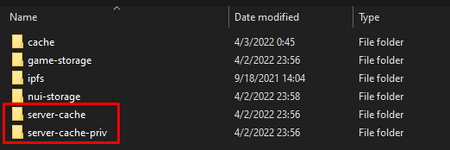- May 11, 2020
- 4,878
- 723
- 163
As we did not have an updated guide to clearing your cache for 2.0.
Here is a guide with a video if someone tells you to clear your cache or your server cache.
HERE IS A VIDEO GUIDE LINK
Here is the guide referenced in that video for making your build switch shortcut as well by adding -b1436.
Otherwise you Right click your redM shortcut icon.
Select 'open file location'.
select 'redM application data'.
double click the data folder.
you will see this.
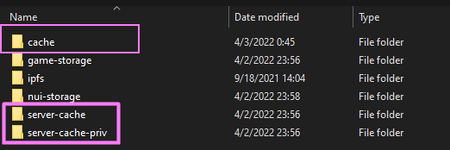
You will want to delete the folder labeled 'Cache' or remove the files in it and delete them.
Also the folders that are marked in the square above can safely be deleted or removed and just have a short redownload if you are are experiencing culling or server issues related to not seeing other people/there was a recent update/you just want to do a full server cache clear.
After a big update it is prudent to regularly delete your cache/server cache.
Watch the video linked. Clear your cache regularly.
If you have issues, open a #support ticket on discord.
Here is a guide with a video if someone tells you to clear your cache or your server cache.
HERE IS A VIDEO GUIDE LINK
Here is the guide referenced in that video for making your build switch shortcut as well by adding -b1436.
Otherwise you Right click your redM shortcut icon.
Select 'open file location'.
select 'redM application data'.
double click the data folder.
you will see this.
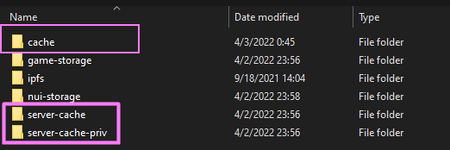
You will want to delete the folder labeled 'Cache' or remove the files in it and delete them.
Also the folders that are marked in the square above can safely be deleted or removed and just have a short redownload if you are are experiencing culling or server issues related to not seeing other people/there was a recent update/you just want to do a full server cache clear.
After a big update it is prudent to regularly delete your cache/server cache.
Watch the video linked. Clear your cache regularly.
If you have issues, open a #support ticket on discord.
Attachments
Last edited: